This document describes the organisation used by Charles-Edouard Platel to compose in the studio the electro-acoustic works of his catalogue and project them in a spatialised concert.
The schema presented here is not intended as a general recommendation. It was conceived by the author in the context of the public performance of his own pieces, according to his personal aesthetic choices and for medium-sized concert installations.
1. The final composition audio files
The end result of the electroacoustic composition process is music fixed on digital audio files. These files will have a dual purpose:
- High-definition sound production played in concert halls, outdoors or as part of artistic events (exhibitions, choreography, poetry, etc.). This electroacoustic playout uses dedicated sound equipment, the playout station, in other words a sort of mini-acousmonium. In this configuration, multiphonic playout uses a configuration of several independent loudspeaker channels, arranged to adapt to the specific acoustics of the venue: dimensions, resonances, audience. Given the diversity of venues, it is important to adapt the settings specifically to the circumstances and even to change them during the concert.
-
Production of stereo audio files suitable for individual listening, via an audiophile installation or headphones: from a CD or via file download from this site, as well as distribution on streaming platforms. The stereo versions are also those used for referencing (SACEM, CDMC, BNF).
The stereo versions are obtained simply by down-mixing and mastering the multiphonic versions in high definition. So the aim of the final composition phase will be to produce the high-definition audio files for the concert first.
2. Concert parameters
For the concert, it is a question of interpreting the performance of the work by taking into account two factors specific to each concert:
-
the characteristics of the room: geometry, resonance, positioning of the audience and the surrounding loudspeakers;
-
the reactions of the audience and the inspiration of the performer; his interpretation consists of intervening pertinently in real time on the spatialisation and acoustic level of several chosen sound objects, without upsetting the balance of the others. To this end, Charles-Edouard Platel has defined a common staging scheme offering the performer a reasonable number of parameters to control at the same time.
This common staging scheme consists of dividing the sound objects into three layers of space, with a priori specialised dramatic or soundscape functions:
-
Stage (scene): the soundscape in front of the listener, like a theatre stage or cinema screen, with fixed or moving sound objects that can be easily located thanks to a predefined spatial staging.
-
Surround: generally sound objects that are rather far away or behind, or groups of moving sounds surrounding the audience.
-
Solo: dedicated specifically to one sound object at a time, for which the performer can freely improvise positions and trajectories in all directions without disturbing the balance of the rest.
These three layers are produced at the output of the final edit/mix of the work XXX in the form of three 96khz 24bit audio files, already spatialized in stereo or quadraphonic, via the arrangement at the time of composition:
xxx_solo.aif (in stereo)
xxx_scene.aif (in stereo)
xxx_surround.aif (in stereo or quadraphonic)
So the work already includes a spatialization as an aesthetic component, imagined by the composer without prejudging the specific configuration of the environment of each future concert. But it will nevertheless allow a different interpretation for each person. It is this initial and basic spatialisation that the musical analyst will be able to retain.
The stereo versions available for streaming and downloading are obtained by mixing this common spatialization.
3. Common playout scheme
3.1 The concert playout process
The playout station is physically made up of a MacbookPro laptop connected to an external multichannel sound card at the output, to which the amplifiers and loudspeakers are connected in the traditional way using XLR cables. For small installations, good quality home cinema equipment has often been sufficient, even outdoors.
There is no electro-acoustic mixer, the whole process is handled by the software, which is a separate instance of Logic Pro from the one used to edit the works:
-
each stage, surround and solo file is assigned to a stereo or quad mix track,
-
each track is output to a surround or 3D Atmos panning system incorporating the chosen multiphonic speaker configuration.
-
Logic Pro calculates the amplitude and phase balance of the audio signals to the outputs of this configuration in real time.
During the concert, the performer acts on the three solo, stage and surround panoramic levels and on the output levels of these three tracks. Before the concert, these levels are preset during the sound check. Logic-pro panoramic controls can also be remotely controlled by MIDI joysticks via a Max/msp patch for coordinate conversion.
Each pan controls the angle of the source, its stereo width and its diversity (fictitious proximity). It can also be used to adjust the proportion of bass to be sent to a subwoofer. Surround panning can now be replaced by 3D Atmos panning to manage the positioning of the source in terms of left/right, front/back, size and elevation.
Logic Pro also features a multimeter: levels on the loudspeaker channels, multiphonic phasemeter to visualise the sound barycentre in space and to display any deviations, or even harmful phase oppositions, in longitudinal or lateral pairs of loudspeakers.
For some works, the composer has added a video file synchronised with the audio and/or markers containing literary texts to synchronise a conductor containing the words of the narrators.
For certain events, the player can also intervene simultaneously on the mix of two microphones connected to the sound card inputs for instruments or voices on stage. Logic Pro also allows the player's performance during the concert to be recorded as it happens on automation tracks, should this be of interest at a later date.
3.2 Screen shot of a spatial broadcasting setup

3.3 Simple example of a 6.1 electro-acoustic playout diagram
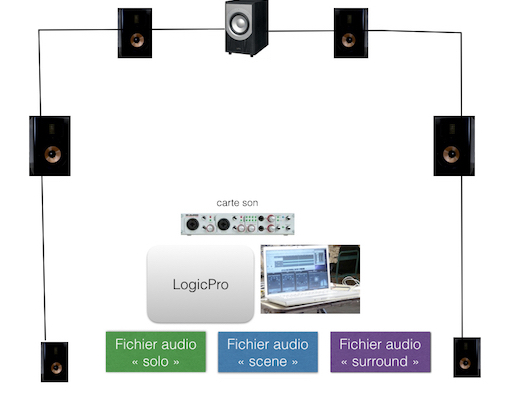
4. General composition scheme
This section now explains the technical part of the composition work, although apart from the aesthetic considerations that are the subject of other articles on this site.
Besides the audio outputs for monitoring by the composer, there is no electroacoustic playout system connected to the composition workstation.
4.1 Editing / mixing
Editing the work consists of assembling audio elements created elsewhere, one after the other and/or superimposed, by positioning them on tracks.
Mixing involves mixing the tracks to obtain output files in the playout format.
These two operations are carried out entirely using Apple Logic Pro X software. The composer uses two main windows:
- "Tracks", where previously prepared audio elements are deposited, and which are programmed by track automations.
- "Mixing panel", with slices assigned to the tracks, then routed to intermediate mixing slices (Bus), culminating in the three final slices: solo, stage and surround.
For each work XXX in the catalogue on this site, the specific document "Composition diagram XXX" shows the "Tracks" window, which is the most important for understanding the overall structure of the composition.
4.2 Audio elements used
The audio elements used in each composition and placed on the tracks are prepared beforehand, outside Logic Pro, and then, if necessary, processed in the mixing slices using digital audio effects inserts.
Common sound library
These audio elements are drawn from a common sound library built up over the years by the composer: field recordings cut up and classified, various sound banks, reworked musical instrument sounds.
Pre-compositions
Pre-composed audio elements, relatively long and complex, are created specifically for the work in an upstream composition or improvisation process. The tools used may come from IRCAM or may have been created from scratch by the composer. The 'Ondolon' and 'Randolon' applications, designed by the author with MAX/MSP/Jitter, generate elements that can often be considered as pre-compositions in their proper way.
MIDI
Logic Pro can also include MIDI tracks which appear in the "Tracks" window. The audio elements are then elementary notes from MIDI instruments integrated into Logic Pro. Charles-Edouard Platel also exploits this possibility by using Logic Pro's internal synthesizers or by creating virtual instruments with his own sound banks integrated into Logic Pro's EXS24 sampler.
The design of pre-composed audio elements and virtual instrument sounds does not appear in the "XXX composition diagrams".
4.3 4.3 Overall layout common to all works
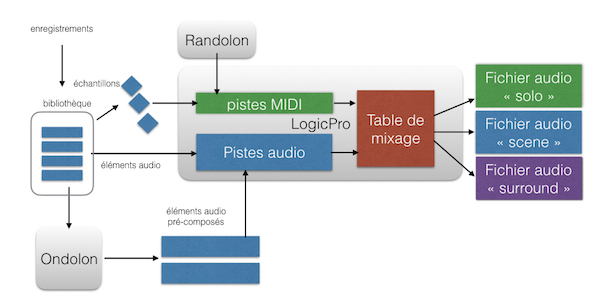
5. List of works arranged for multiphonic spatial playout
The following works are mixed to produce solo, stage and surround files. The other pieces in the catalogue are mixed for stereo.
L'eau
Concert de création, dans l'église Saint-Clair de Gometz-le-Châtel, 2021 - dispositif 6.1
Concerts-chorégraphies (Efi Farmaki) en plein air à Bullion - Folies Lavoirs d'Hélium-artistes en 2023 - dispositif 4.1
(Pour mémoire, lors du "Festival en Chair et en Son" – Ivry, 2022 et lors du Festival Futura 2023 : la diffusion sur acousmonium de la compagnie MOTUS a exploité la version stéréo)
Le Vent (video)
Projection-concert spatialisée, salle communale de Saint Forget , 2023 - dispositif 5.1
Symphonie La Forêt
Installation au Pôle Culturel "La Lanterne" à Rambouillet, 2017 - dispositif 4.0
Concert dans l'église Saint-Clair de Gometz-le-Châtel, 2019 - dispositif 6.1
Concert dans l'église Saint Jean Baptiste de Boullay-les-Troux, 2021 - dispositif 6.1
Mayday ici la terre (video)
Projection-concert spatialisée, salle communale de Saint Forget , 2023 - dispositif 5.1
Navigation
Concert dans la Chapelle Saint Eloi de Fontenay-lès-Briis, 2018 - dispositif 4.1
Concerts au Pavillon des Arts et du Patrimoine, Châtenay-Malabry, 2019 - dispositif 7.1
Youmonté
Concert dans la Chapelle Sainte Anne de Moutiers, Bullion, 2017 – dispositif 4.1
(Pour mémoire, lors du Festival Futura – Crest 2010 : la diffusion sur acousmonium de la compagnie MOTUS a exploité la version stéréo)
Coincidence
Installation peinture-musique dans l'atelier du peintre Rui Prazeres – Bullion, 2009 : dispositif 4.1
Concert Janvry, 2013 – dispositif 6.1 (Métamorphosonic)
Concert Montsarrac Séné, 2017 : dispositif 6.1 en plein air
Poèmes anachroniques
Concert multimedia « La douleur des arbres » - Limours, 2012 : dispositif 6.1 avec récitant de poésie et projection de photographies synchronisée.
Concert Abbaye Royale Notre Dame de Cercanceaux – Souppe-sur-Loing, 2014 : dispositif 4.1
(Pour mémoire, lors du Festival Futura – Crest 2015 : la diffusion sur acousmonium de la compagnie MOTUS a exploité la version stéréo)
Forest Vibes
Concert de création - Janvry, 2013 – dispositif 6.1
Concert Montsarrac Séné, 2017 : dispositif 6.1 en plein air
Softmetal
Concert de création - Janvry, 2013 – dispositif 6.1
Concert Montsarrac Séné, 2017 : dispositif 6.1 en plein air
Migration
Concert de création – Chevreuse, 2015 : dispositif 6.1 en plein air.
(Pour mémoire, lors du Concert MOTUS – Paris, 2016 : la diffusion sur acousmonium de la compagnie MOTUS a exploité la version stéréo)
Vibration
Concert de création – Les Molières, 2016 : dispositif 6.1
Concert Montsarrac Séné, 2017 : dispositif 6.1 en plein air
Diffusion à Montsarrac Séné, 2019 : dispositif 5.1 en plein air
Concert à l'atelier d'Isabelle Garbil Fauve-Piot, Dourdan, 2019 - dispositif 6.1
En devenir
Concert de création - Boullay-les-Troux, 2020 - dispositif 6.1
Elegies du 4 juin
Concert/lecture de création – Janvry 2016 : dispositif 6.0 synchronisé avec deux récitants.
Charles-E. Platel
(February 2017, revised July 2024)
